Typer Idle
Typer Idle
This unity-based game was created for the "Incremental Jam Spring 2024" and is an incremental/idle game mixed with a TypeRacer style typing game.
Controls: Simply type in the words using your keyboard! You can also use TAB to enable/disable typing mode.
I had a lot of fun making this game and am proud to have come up with an innovative mechanic, coded it, and applied it in a genuinely entertaining way! Despite all this, I think there is much more I could do in developing this game if not limited by the timeframe of a game jam.
The following is a list of features/updates I hope to develop in the future:
- Feedback showing incorrect letters in word when typed
- Symbol to show when keyboard is disabled (typing mode on/off)
- Hiding upgrades as a "???" until the player nearly has enough points
- UI element showing the current $ per second gained from auto upgrades
- UI element showing the score gained after each word/sentence is completed
- Synchronising "auto" and "other" upgrades so the order of unlocks is chronological (eg unlocking printing press and newspapers around the same time)
- GENERAL BALANCING (this is my first idle game so the scaling for upgrades etc is probably not too balanced for now)
As always, I openly welcome any additional feedback you may have (or bugs to report!) and am happy to answer any questions about my games if needed!
Thanks for playing!
Henry :D
| Status | Released |
| Platforms | HTML5, Windows |
| Rating | Rated 4.0 out of 5 stars (3 total ratings) |
| Author | Henry Giles |
| Made with | Unity |
| Tags | Brain Training, Clicker, Global Game Jam, Idle, Incremental, shop, Singleplayer, Typing, upgrades |
Download
Click download now to get access to the following files:
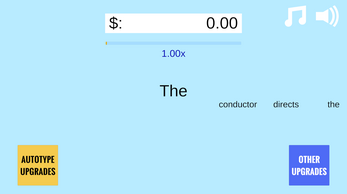
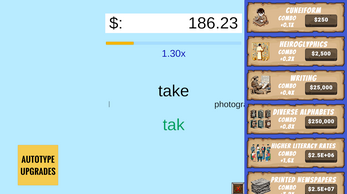
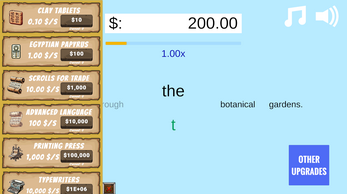
Comments
Log in with itch.io to leave a comment.
Great, and most importantly, a useful game.
English is not my native language, but nevertheless, I am making some progress :)
I played the game a bit and for someone who is here for the first time, I didn't immediately understand the objective or what to do.
It would be cool to write one or two advertising phrases, for example:
"Type faster - earn more",
"Compete with friends, the winner is the one who earns more money, quickly and without errors while typing words",
"Be fast as lightning."
And so on...
My impressions:
1. I noticed that the text I enter is case sensitive. This requires a bit more time to input text since you have to use Shift.I would use this to create difficulty levels.At the beginning of the game, all text contains only lowercase letters. As you progress, suddenly one word appears with a capital letter, unexpectedly indeed :).
2. At the end of the sentence, there is a punctuation mark "period." Missed - the period and the word - not counted, cool. I think many people overlook it. By complicating the text, the game becomes more challenging, as there are also other symbols like "?", "!", "()" and so on.
3. When I type a word, it always appears in green. Why is that? My brain got a bit sad. We are all used to green - true, red - false. I see the text is green, I press enter, oh no, I made a mistake. It would be cool to change the text color dynamically, during input it's black, if the word is typed correctly, it turns green.
If the text doesn't turn green during input and I press enter, then for 0.2 seconds it turns red and disappears (a small animation here wouldn't hurt).
You can also add different sounds for successful input and errors.
4. A "Help" button with a brief text and game rules would be useful.
5. A timer can be added (minutes:seconds), the game starts and the timer is set to 01:00, every second counts down, at the end a long beep, time's up your earnings are $134,562,030, not bad, let's call this mode "Competition". Now two friends can compete, how much they will earn in 1 minute, the loser - of course, buys beer. The regular mode (without a timer) can be called "Training".
6. The music in the game is great, I like it.
7. When I make progress, the coefficient of my earnings increases, there is an animation of increase, cool. I would add symbols "+" or "-" before the coefficient, for example: "+0.10", this makes the UI more informative.
8. Why isn't there localization? This needs to be fixed, I can recommend a good translator for Ukrainian.
9. When designing UI/UX for mobile phones, I use the service www.figma.com to design the layout, just drawing it, before starting to write code. This is very helpful because there is a template to follow step by step, besides, you can always show the prototype to others and get feedback, I recommend it.
10. I like that you can buy upgrades and spend honestly earned money!
I couldn't understand what language the code is written in and whether its source code is available on GitHub?
Looking forward to updates, but for now, I'll try to improve my score :)
Thanks so much for the detailed review!
There are definitely some things here I can use to improve the game in the future. Localising a game like this is likely quite tricky since it is currently quite a small-scale game and Google Translate would certainly make many mistakes (perhaps it is possible to add a Ukrainian mode in the future!)
Designing for mobile devices is something I may look into, I haven't tried it before but it may work well with this game!
This game was written using Unity game engine in C#. The code is not currently available on GitHub however it could be if this is something that anyone would like?
Thanks again! :D
I'll be glad if my ideas prove useful :).
When I mentioned www.figma.com, I didn't mean you should focus on designing for mobile applications. Since you're not just writing code but also designing the game interface, it's more convenient to visualize it (create a screen layout) in www.figma.com and then write code based on the layout, adding buttons, text fields, and so on...
However, if you're interested in writing native code for mobile applications without using Unity, you can do so using the programming language "Objective-C" along with SpriteKit. I think it won't be difficult for you if you already know "C#." I prefer using "Swift" as the programming language, I like its syntax, which seems a bit simpler than Objective-C.
I'm sure it's worth uploading non-commercial code to GitHub; it enhances your GitHub profile, besides being convenient and free, it also helps to find like-minded people.
These a grammatical error "soccer" doesn't exit it's called Football
Hi, the sample sentences are generated from ChatGPT which is heavily US-centric. Hence all of the American spellings etc.
I love it!
Wow! nice game!
nice game, would love to have a configuration for a qwertz instead of a qwerty keyboard layout ;)
I was wondering what effect a different keyboard layout had on the code... I thought it would deal with it but I guess not! thanks for the feedback!
Fun game! Unexpectedly addictive.